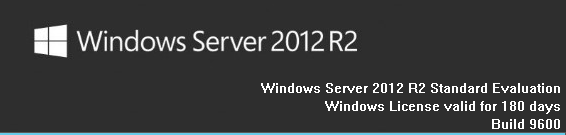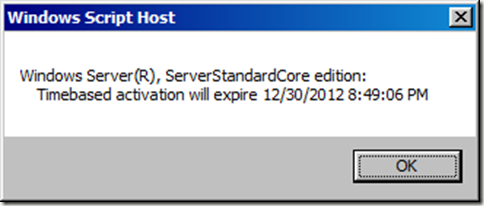- November 10, 2015
- Posted by: Syed Shujaat
- Category: Uncategorized
No Comments
How to Activate/Extend/Check Windows Server 08/12 Status
Yes, you just have to open command prompt as Administrator (right click and select Run as Administrator) and then enter the command below.
slmgr.vbs –rearm
OR
slmgr.vbs /ato
Another way to extend the evaluation period follow the bit mentioned steps below:
- Open Command prompt as Administrator
- Type the following command “slmgr.vbs /rearm” which reset the licensing status of machine and press enter
- Restart your server then you will found the evaluation period expired to 180 day
When install the evaluation copy first , it only give us 10 days period. We need to active the windows. Once it is active, we can use for 180 days.
Check the current license expiration day
Once the server is rebooted, try the volume license key from system properties or use SLUI 3command slui.exe OR for CORE Version: slmgr.vbs /xpr
Leave a Reply
You must be logged in to post a comment.