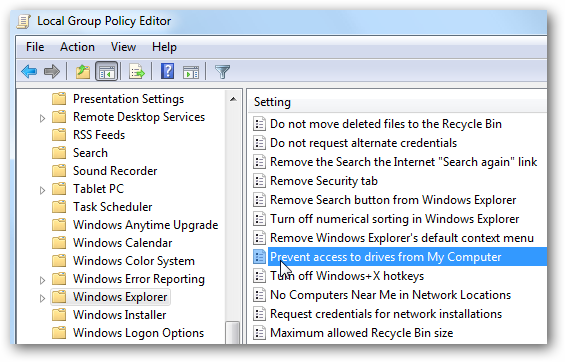- October 18, 2020
- Posted by: Syed Shujaat
- Category: Uncategorized
No Comments
ISSUE: Users are getting restriction messages when trying to save files over the network.

Solutions: Need to enable 2 policies, this will suppress the prompts but you may need further testing that users can’t access local drives through other means within applications.
- Open GPO Editor on AD or the local machine.
- User Configuration \ Administrative Templates \ Windows Components \ Windows Explorer.
- Then on the right side under Setting, double click on Prevent access to drives from My Computer.
- Choose: Do not Restrict Drives
- Then Choose Policy >> Hide These Specified Drives in My computer
- Select: Restrict C: Drive only
- Exit >> Gpupdate /Force through Command prompt
- Good luck!